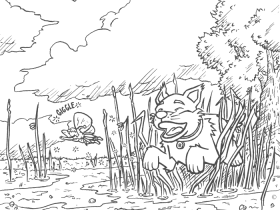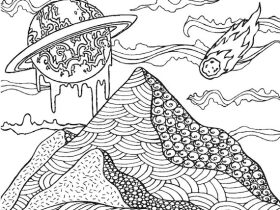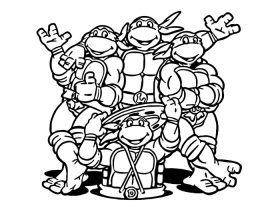Understanding Print Color Test Pages
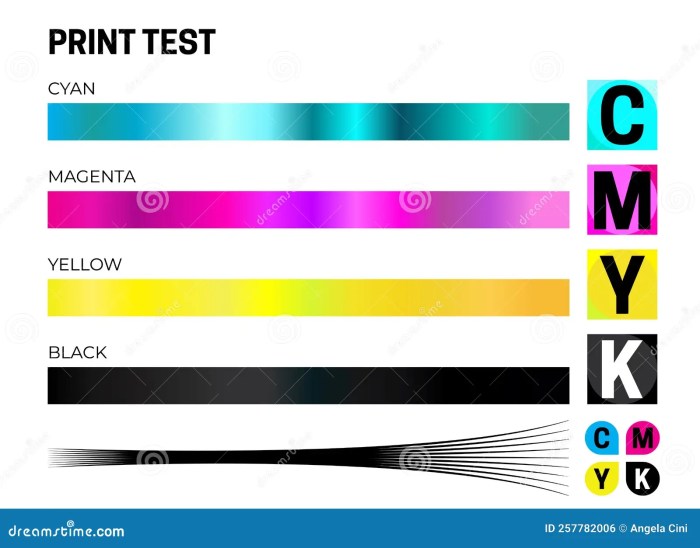
Print color test pages are invaluable tools for ensuring accurate and consistent color reproduction in printing. They allow printers and designers to assess the color accuracy of their printing process and make necessary adjustments to achieve the desired results. Understanding how to create and interpret these tests is crucial for maintaining high-quality print output.Print color test pages provide a visual representation of how colors are rendered by a specific printer or printing process.
This allows for the identification of discrepancies between the intended colors and the actual printed colors. By analyzing the results, professionals can fine-tune settings, profiles, and other variables to improve color accuracy.
Types of Print Color Test Pages
Several types of print color test pages cater to different needs and levels of detail. Some focus on specific color spaces, while others provide a broader overview of color reproduction capabilities. The choice of test page depends on the specific requirements of the printing job and the level of color accuracy needed. Common types include pages displaying a range of solid color swatches, gradient transitions, and color bars for precise colorimetric assessment.
Specialized pages might include CMYK and RGB color charts, grayscale ramps, and even tests for specific color standards like Pantone.
Common Color Profiles Used in Test Pages
Color profiles are essential components of print color test pages. They define the color space and the relationship between the digital representation of a color and its physical manifestation on the printed medium. Common color profiles used in test pages include:
- sRGB: A standard color space for digital images intended for web display, but also frequently used as a starting point for print work.
- Adobe RGB (1998): A wider gamut color space than sRGB, offering a broader range of colors, particularly beneficial for printing vibrant images.
- CMYK: The subtractive color model used in most printing processes, employing Cyan, Magenta, Yellow, and Black inks.
- Pantone: A proprietary color matching system used extensively in commercial printing, providing a standardized set of colors for consistent reproduction across different printers and print runs.
These profiles help ensure consistency between the digital design and the final printed output. Choosing the correct profile is critical for accurate color reproduction. Incorrect profile selection can lead to significant color shifts and discrepancies.
Interpreting Print Color Test Results
Interpreting the results of a print color test page requires careful observation and comparison. The goal is to identify any deviations between the intended colors and the printed colors. This involves checking the accuracy of color reproduction across the entire spectrum of colors represented on the page. Specific aspects to look for include:
- Color Accuracy: Compare the printed colors to the intended colors using a colorimeter or spectrophotometer for objective measurements or visual comparison with a calibrated monitor.
- Color Consistency: Assess whether the colors are consistent across the page, ensuring there are no noticeable variations in tone or hue.
- Gradients: Examine the smoothness of color transitions in gradients. Banding or abrupt changes indicate potential problems with the printing process.
- Saturation and Brightness: Check if the colors are sufficiently saturated and bright, matching the intended levels.
By carefully analyzing these aspects, one can identify areas requiring adjustments to the printing process, such as ink levels, color profiles, or printer settings. These adjustments help ensure the final print product meets the required color accuracy standards.
Creating a Print Color Test Page
Constructing a reliable print color test page is crucial for ensuring accurate color reproduction across various printing processes. A well-designed test page allows for the precise evaluation of color accuracy, saturation, and grayscale transitions, ultimately aiding in color profile adjustments and troubleshooting printing inconsistencies. This section details the creation of effective test pages incorporating CMYK swatches, grayscale gradients, and color saturation levels.
CMYK Color Swatches
A fundamental component of any print color test page is a series of CMYK color swatches. These swatches provide a visual representation of the full color gamut achievable with the printing process. Each swatch should clearly display its corresponding CMYK values (Cyan, Magenta, Yellow, and Key/Black percentages). The swatches should be arranged in a logical manner, perhaps in a grid format, to allow for easy comparison and identification.
Consider including a range of colors, from vibrant hues to muted tones, ensuring that both light and dark shades are adequately represented. For optimal readability, use a clear, sans-serif font to display the CMYK values next to each swatch. The size of the swatches should be sufficiently large to allow for accurate visual assessment, while not overwhelming the page.
For example, a 1cm x 1cm square could be appropriate.
Grayscale Gradients
Incorporating grayscale gradients into the test page is essential for evaluating the printer’s ability to accurately reproduce shades of gray. A grayscale gradient demonstrates the smooth transition between black and white, revealing any banding or discontinuities in the tonal range. A smooth gradient should show a consistent progression of shades without noticeable jumps or abrupt changes in tone.
A print color test page helps ensure your printer’s color accuracy. If you’re looking for a creative project to test those vibrant hues, consider coloring some delightful images, such as those found on this website with heart color pages. After completing your artistic endeavor, revisit your print color test page to compare the results and fine-tune your printer settings for optimal color reproduction.
The gradient should ideally span the full range of grayscale values, from pure black (0%) to pure white (100%), allowing for assessment of the printer’s ability to reproduce both dark and light tones accurately. Multiple gradients, possibly with varying widths, could be included to assess consistency across different print areas.
Color Saturation Levels
Testing color saturation involves presenting a series of colors with varying saturation levels. This allows for the evaluation of the printer’s ability to reproduce rich, vibrant colors as well as more muted, pastel shades. A series of colors, for example, different shades of blue, could be presented with decreasing saturation levels. This series would start with a highly saturated, vivid blue and progress to a very pale, desaturated blue.
The CMYK values for each color in the series should be clearly displayed next to its corresponding swatch, highlighting the change in saturation levels reflected in the CMYK values. Repeating this for several base colors (red, green, yellow, etc.) would provide a comprehensive test of the printer’s saturation capabilities.
Organizing Test Page Elements
The arrangement of elements on the print color test page is crucial for efficient analysis. A clear and organized layout simplifies the comparison of colors and gradients. A grid-based structure is highly recommended, ensuring that elements are evenly spaced and easily identifiable. Using clear labels and consistent font sizes enhances readability. The page should be designed to allow for easy visual comparison of different color characteristics.
Consider using visual cues, such as borders or separators, to clearly distinguish different sections of the test page (CMYK swatches, grayscale gradients, saturation levels). The page should also include identifying information, such as the date and time of printing, printer model, and any relevant software settings used. This information aids in troubleshooting and future reference.
Software and Tools for Generating Test Pages
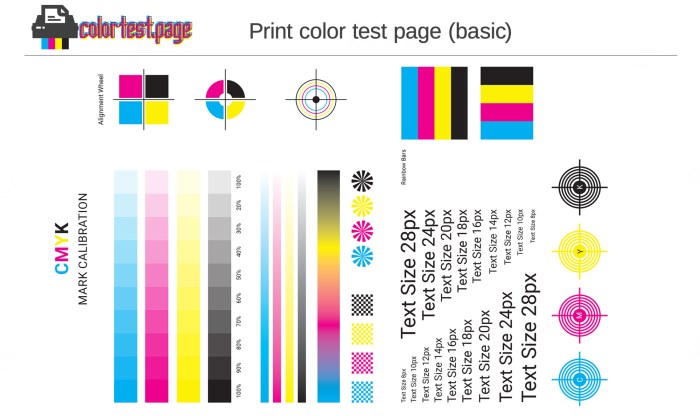
Generating accurate and reliable print color test pages requires the right software. The choice depends on your needs, technical skills, and budget. Several options exist, ranging from simple built-in printer utilities to sophisticated professional-grade applications. Understanding their capabilities is crucial for selecting the best tool for the job.Several software options are available for creating print color test pages, each offering a unique set of features and functionalities.
The choice often depends on the complexity of the test page required and the user’s technical proficiency.
Software Options for Print Color Test Page Generation
A range of software can generate print color test pages. These vary significantly in their features and complexity. Some are integrated into operating systems, while others are standalone applications or online services. Popular choices include dedicated print management software, graphic design programs, and even some specialized color management utilities. For instance, Adobe Acrobat Pro offers advanced color management tools, allowing for detailed customization of color profiles and output settings within PDF documents, ideal for creating test pages destined for professional printing.
Alternatively, simpler applications might provide only basic color swatches and gradients, suitable for less demanding applications.
Features and Functionalities of Different Software
The features offered by different software packages vary considerably. Basic tools might only offer simple color charts, while advanced programs allow for precise control over color space, gamut mapping, and color profile embedding. Many professional design applications, like Adobe Photoshop or CorelDRAW, allow for the creation of highly customized test pages with intricate color gradients, patterns, and text elements.
These programs often integrate with color management systems (CMS) to ensure accurate color reproduction across different devices and printing processes. Conversely, simpler tools may lack these advanced features, resulting in less precise and customizable test pages. The availability of features such as ICC profile embedding, spot color management, and the ability to define custom color palettes significantly impacts the quality and utility of the generated test page.
Online versus Offline Tools: Pros and Cons
Choosing between online and offline tools involves weighing several factors. Online tools often require an internet connection and may have limitations on customization or the types of files they can handle. However, they are often free or inexpensive and readily accessible. Offline tools, on the other hand, require installation but typically offer more control and flexibility. They may support a wider range of file formats and allow for more complex customization options.
Furthermore, offline tools avoid potential issues with internet connectivity and data security concerns associated with uploading potentially sensitive color data to online services. A key consideration is the level of control and customization needed; if precise control over color spaces and profiles is critical, an offline solution is generally preferable.
Importance of Color Management Profiles
Color management profiles are crucial for accurate color reproduction. These profiles describe the color characteristics of a specific device (e.g., monitor, printer, scanner). Software that supports ICC (International Color Consortium) profiles allows users to embed profiles within the generated test page, ensuring that the colors displayed on screen accurately reflect the printed output. This is particularly important for ensuring consistent color across different printing processes and devices.
Without proper color management, the printed colors might differ significantly from what is seen on screen, rendering the test page inaccurate and ineffective. The software’s ability to manage and embed ICC profiles is therefore a critical feature to consider when selecting a tool for creating print color test pages. For example, a mismatch between the monitor profile and the printer profile can lead to significant color shifts, making the test page unreliable.
Troubleshooting Print Color Issues
A print color test page is invaluable for diagnosing and resolving color discrepancies between your digital files and printed output. By systematically analyzing the results, you can pinpoint the source of the problem and implement effective solutions. This section details how to use a test page to identify and rectify common color printing issues.
Identifying Color Mismatches Using a Test Page
A well-designed test page typically includes color swatches, gradients, and potentially grayscale ramps. Comparing these printed elements to their digital counterparts allows for precise identification of color shifts, banding, or other inconsistencies. For example, if a specific Pantone color appears significantly different in print compared to the screen, this indicates a potential calibration issue or problem with the printer’s ink.
Note the specific color(s) exhibiting discrepancies and their location on the test page for future reference. Record the observed differences – is it a shift in hue, saturation, or lightness? This level of detail is crucial for effective troubleshooting.
Printer Calibration Using a Test Page
Test pages facilitate printer calibration by providing a visual representation of the printer’s current color profile. Most printer drivers offer color management tools that allow for profile adjustments based on the test page results. The process typically involves printing a test page, analyzing the color differences, and then adjusting the printer’s settings (such as ink levels, color balance, or color profile) to improve the match.
For instance, if the reds are consistently too dark, you would adjust the red ink level or the color balance settings accordingly within the printer driver. Repeat the process of printing and adjusting until a satisfactory match is achieved. Remember to use a standardized color profile, such as sRGB or Adobe RGB, for consistent results.
Common Causes of Color Inconsistencies
Several factors contribute to color inconsistencies in print output. These include incorrect color profiles, variations in ink levels, issues with printer hardware (e.g., clogged nozzles), paper type incompatibility, and even the ambient lighting conditions during printing. For instance, using a paper type not intended for color printing can lead to significantly duller colors compared to the intended output. Similarly, a printer with low ink levels will often produce faded or inaccurate colors.
Resolving Color Printing Problems Using Test Page Analysis
The information gathered from a test page analysis directly informs the solution. If the test page reveals banding, it might indicate a problem with the printer’s print head. Cleaning or replacing the print head could resolve the issue. If the colors are consistently off, recalibrating the printer using the color management tools, or adjusting the printer’s color settings, as previously described, is the next step.
Finally, ensure you are using the correct color profile for your project and the chosen paper type is compatible with your printer and the intended print output. By systematically addressing these potential problems based on the test page results, you can achieve consistent and accurate color reproduction.
Advanced Color Management Techniques
Achieving accurate and consistent color reproduction in print requires a deep understanding of color management techniques beyond basic printer settings. This section delves into advanced methods, focusing on ICC profiles, color gamut, and cross-device consistency. Mastering these techniques is crucial for professional-quality print results.
ICC Profiles and Accurate Color Reproduction
ICC (International Color Consortium) profiles are digital files that characterize the color properties of a specific device, such as a monitor, printer, or scanner. They act as a translator, allowing different devices to understand and reproduce colors consistently. An ICC profile for a printer, for instance, describes how that printer’s inks interact to produce a range of colors.
When a document with an embedded ICC profile is sent to a printer with a matching profile, the printer uses the profile’s data to accurately reproduce the intended colors. Without profiles, colors can appear significantly different across devices, leading to inconsistencies. Accurate color reproduction relies heavily on the quality and accuracy of these profiles. Using properly calibrated devices and appropriate profiles is paramount for achieving consistent results.
Color Gamut and Its Impact on Print Results
Color gamut refers to the range of colors a device can reproduce. Different devices have different gamuts. For example, a wide-gamut printer can reproduce a broader spectrum of colors than a standard printer. When a document contains colors outside the printer’s gamut, the printer must approximate those colors using the closest colors within its capabilities. This can result in color shifts or a loss of vibrancy.
Understanding a printer’s gamut is critical in choosing appropriate colors for your print project. Working within the printer’s color gamut ensures that the printed colors closely match the on-screen preview. Using a color management system (CMS) helps to identify and manage colors outside the gamut, offering options like gamut mapping to minimize color shifts.
Managing Color Consistency Across Devices and Printers
Maintaining consistent color across different devices and printers requires a multi-faceted approach. First, ensure that all devices (monitors, printers, scanners) are properly calibrated using colorimeters or spectrophotometers. These instruments measure the actual colors produced by the devices and generate accurate ICC profiles. Second, utilize a consistent color space throughout the workflow. Adobe RGB, for example, offers a wider gamut than sRGB, but it may not be supported by all printers.
Choosing a color space compatible with all devices is essential. Third, embed ICC profiles in your documents and ensure that the printers use the appropriate profiles during printing. Regularly checking and updating profiles ensures ongoing accuracy. Finally, consider using a professional color management system (CMS) for more advanced control and automation.
Comparison of Color Spaces
The choice of color space significantly impacts color reproduction. Different spaces offer varying gamuts and are suited to different applications.
| Color Space | Gamut Size | Typical Applications | Strengths |
|---|---|---|---|
| sRGB | Small | Web, general-purpose displays | Widely supported, good for internet viewing |
| Adobe RGB (1998) | Large | High-quality printing, photography | Wider gamut, better color accuracy for print |
| ProPhoto RGB | Very Large | High-end photography, professional printing | Extremely wide gamut, preserves more color information |
| Pantone | Specific Colors | Branding, precise color matching | Guaranteed color consistency across different print jobs |
Print Color Test Page Examples

Print color test pages come in various designs, each tailored to specific needs and troubleshooting scenarios. Understanding the differences between these designs is crucial for effectively diagnosing and resolving print color issues. The following examples illustrate the key features and benefits of three distinct approaches.
Different test pages offer varying levels of detail and functionality, allowing users to pinpoint color discrepancies with greater precision. The choice of test page depends on the complexity of the printing problem and the level of detail required for analysis.
Standard Color Swatch Test Page
This design typically presents a grid of solid color swatches, often including a range of CMYK and spot colors. Each swatch is labeled with its corresponding color name and CMYK values. The arrangement is usually systematic, progressing from lighter to darker shades or following a specific color model order.
The key benefit of this design lies in its simplicity and ease of interpretation. By visually comparing the printed swatches to the intended colors, users can quickly identify any significant color shifts or discrepancies. This type of test page is ideal for basic color profile checks and for identifying gross color inaccuracies. It’s particularly useful for detecting problems like incorrect ink levels or color balance issues in the printing process.
Grayscale and Color Gradient Test Page
This design incorporates both grayscale and color gradients. The grayscale section displays a smooth transition from black to white, revealing potential banding or inconsistencies in the grayscale reproduction. The color gradient sections show similar smooth transitions for various colors (e.g., cyan, magenta, yellow, black), helping to detect banding and color shifts across a range of tonal values.
This design provides a more detailed assessment of color reproduction than a simple swatch test. The gradients highlight subtle variations in color and tone, making it valuable for identifying problems related to dot gain, color separation, and smooth tonal transitions. This is beneficial for troubleshooting issues related to image quality and ensuring accurate reproduction of photographs or images with smooth color gradations.
Advanced Color Test Page with Registration Marks and Color Bars
This sophisticated design integrates various elements to comprehensively assess print quality. It includes a detailed color chart with CMYK and potentially Pantone swatches, grayscale gradients, color bars demonstrating color accuracy across the entire range, and registration marks to check the alignment of the different color plates.
The inclusion of registration marks is crucial for assessing the alignment accuracy of the printed colors. This is particularly important for multi-color printing where misalignment can lead to blurred or muddy colors. The combination of color bars and swatches provides a thorough assessment of color accuracy across a wider tonal range and color space. This type of test page is ideal for advanced color management and troubleshooting complex color reproduction issues.
It is suited for professional print shops and users demanding high precision color accuracy.
Paper and Ink Considerations
Achieving accurate and vibrant color reproduction in print relies heavily on the interplay between the paper used and the ink employed. The characteristics of both significantly influence the final output, impacting color accuracy, vibrancy, and longevity. Understanding these interactions is crucial for achieving professional-quality prints.Paper type significantly affects color accuracy. Different papers possess varying levels of absorbency, surface texture, brightness, and opacity, all of which interact with the ink to produce different results.
For instance, highly absorbent papers can lead to ink feathering, reducing sharpness and color definition. Conversely, coated papers, with their smooth surfaces, often provide better color saturation and vibrancy due to reduced ink absorption. The paper’s brightness also plays a role; a highly bright paper can make colors appear more intense, while a duller paper can mute them.
Paper Type Influence on Print Color, Print color test page
The selection of paper directly impacts the final printed color. Coated papers, such as gloss or matte, generally offer superior color reproduction due to their smooth surface, which allows for even ink distribution and minimizes feathering. Uncoated papers, like offset or bond, tend to be more absorbent, potentially leading to less vibrant colors and slightly muted tones. The paper’s inherent color (brightness and whiteness) also influences the perceived color of the print.
A paper with a yellowish tint will subtly shift the perceived color of the printed image. Consider the intended application: glossy paper is ideal for vibrant images and sharp text, while matte paper provides a less reflective, more subdued look, often preferred for text-heavy documents.
Ink Quality and Color Reproduction
Ink quality is paramount in achieving accurate color reproduction. Different inks have varying pigment concentrations, particle sizes, and chemical compositions. High-quality inks generally contain a higher concentration of pigments, leading to more intense and saturated colors. Conversely, lower-quality inks may exhibit poor color saturation, and uneven color distribution, resulting in dull or faded prints. The type of ink (dye-based or pigment-based) also matters; pigment-based inks are generally more durable and resistant to fading, while dye-based inks are often more vibrant but less lightfast.
Choosing the correct ink type depends on the intended use and desired longevity of the print.
Selecting Appropriate Paper and Ink for Color Profiles
Matching paper and ink to specific color profiles is essential for consistent and accurate color reproduction. Color profiles (such as sRGB, Adobe RGB, etc.) define a color space, specifying the range of colors that can be represented. Choosing a paper and ink combination compatible with the target color profile ensures that the printed colors accurately reflect the digital representation.
For example, printing an image designed for a wide-gamut color profile (like Adobe RGB) on a paper and ink combination limited to a smaller gamut (like sRGB) will result in color clipping or shifts. Accurate color management software is crucial for achieving this match.
Paper and Ink Compatibility with Color Profiles
| Paper Type | Ink Type | Suitable Color Profiles | Notes |
|---|---|---|---|
| Glossy Coated | Pigment-based | Adobe RGB, sRGB, Wide Gamut | Excellent color saturation and vibrancy |
| Matte Coated | Pigment-based | sRGB, Adobe RGB | Good color reproduction, less reflective |
| Uncoated Offset | Dye-based | sRGB | More absorbent, may result in less vibrant colors |
| Bond Paper | Dye-based | sRGB | Suitable for text, less ideal for color images |